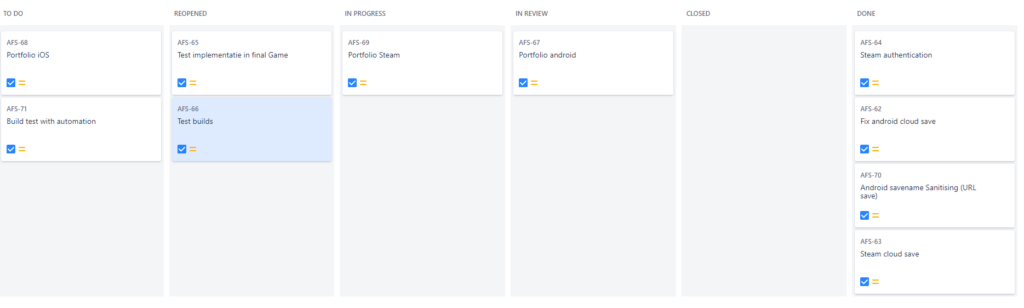The development process was divided in sprints, at the start of the internship the length of a sprint was set to 2 weeks. During these 2 weeks new features would be developed, tested and added to the final product.
Planning tool

Planning the sprint and keeping track of the current sprint progress was done in an application called Jira. Jira is a tool created by Atlassian and can be used to manage and plan agile projects.
Backlog
When working with sprints you usually have a thing called a backlog. A backlog is a list of features, issues or requirements that still need to be implemented or fixed, these can be found in the backlog. Basically a list of thing to do.
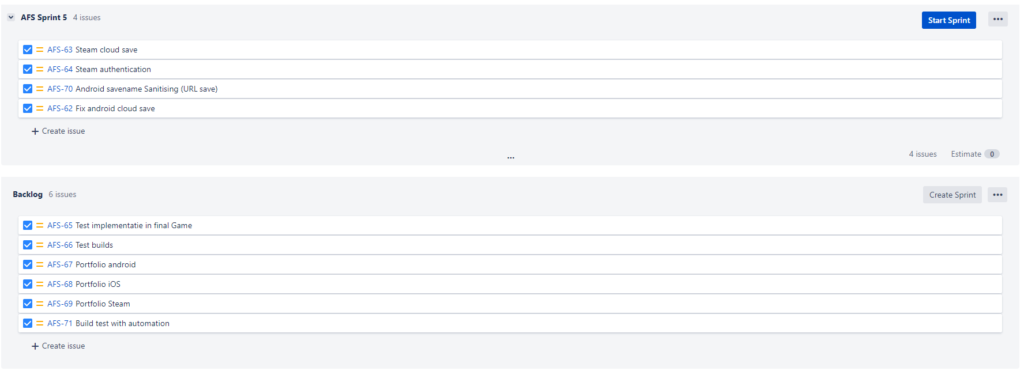
Using this backlog you can get a rough idea of all the tasks that still need to be implemented/performed before the final product is finished.
Sprint planning
During before the start of every sprint a sprint planning was held. During the sprint planning Martijn and I sat down to look at the current state of the project and would add items from the backlog to a new sprint.
By default when planning a new sprint all items that weren’t finished from the last sprint would be carried over to the new sprint. An example of what a typical outcome of a sprint planning looked like can be seen in the image below.
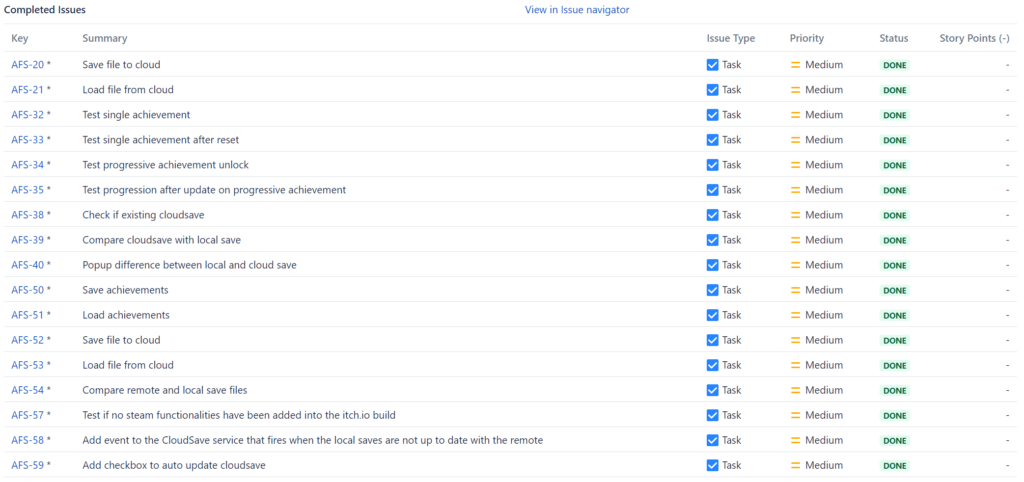
During a sprint to keeping track of your current sprint progress it very important. When using an agile way of working you can use a planning board for this, either a physical or digital one. During my internship I used the one integrated into Jira. Below is an image of what the board usually looked like during my internship.